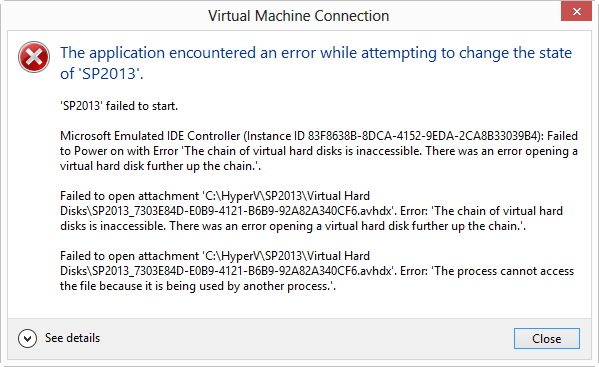Hi Team,
I am getting below error while running HyperV dashoboard monitor & storage report script from Technet script library.
HyperV - Dash Board - VM and Storage Report
Finished processing VM - xxxx
Processing VM - xxxxx
Get-VHD : Unable to cast COM object of type 'System.__ComObject' to interface type 'System.Management.IWbemServices'.
This operation failed because the QueryInterface call on the COM component for the interface with IID
'{9556DC99-828C-11CF-A37E-00AA003240C7}' failed due to the following error: The requested object does not exist.
(Exception from HRESULT: 0x80010114).
At C:\Scripts\HyperV-DashBoard-v2.1.ps1:210 char:10
+ If (Get-VHD -VMID $vmDetails.VMID -ComputerName $cNodes.Name[$i])
+ ~~~~~~~~~~~~~~~~~~~~~~~~~~~~~~~~~~~~~~~~~~~~~~~~~~~~~~~~~~~~
+ CategoryInfo : NotSpecified: (:) [Get-VHD], InvalidCastException
+ FullyQualifiedErrorId : Unspecified,Microsoft.Vhd.PowerShell.GetVhdCommand
Get-VMNetworkAdapter : Unable to cast COM object of type 'System.__ComObject' to interface type
'System.Management.IWbemServices'. This operation failed because the QueryInterface call on the COM component for the
interface with IID '{9556DC99-828C-11CF-A37E-00AA003240C7}' failed due to the following error: The requested object
does not exist. (Exception from HRESULT: 0x80010114).
At C:\Scripts\HyperV-DashBoard-v2.1.ps1:238 char:12
+ If ((Get-VMNetworkAdapter -VMName $vmDetails.Name -ComputerName $cNodes.Na ...
+ ~~~~~~~~~~~~~~~~~~~~~~~~~~~~~~~~~~~~~~~~~~~~~~~~~~~~~~~~~~~~~~~~~~~~~
+ CategoryInfo : NotSpecified: (:) [Get-VMNetworkAdapter], InvalidCastException
+ FullyQualifiedErrorId : Unspecified,Microsoft.HyperV.PowerShell.Commands.GetVMNetworkAdapterCommand